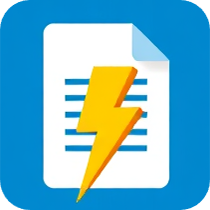Professional Image Compression Tool
Free online image compression supporting PNG, JPEG, WebP formats
Browser-side processing, secure and fast lossless compression
Image Compression Tool
Click to select images or drag them here
Support PNG, JPEG, WebP formats
Maximum 20 images per batch
How to Compress Images Online - Complete Guide
Quick Start: Compress Your Images in 4 Easy Steps
Select Your Images
Click the upload area above or drag and drop your image files directly. Our online image compressor supports PNG, JPEG, JPG, and WebP formats. You can compress up to 20 images simultaneously for batch processing.
Adjust Compression Quality
Use the quality slider to control the compression level. Choose 30% for maximum file size reduction, 70% for balanced quality and size, or 90% for minimal compression with highest image quality preservation.
Start Image Compression
Click the 'Start Compression' button to begin processing your images. Our advanced compression algorithm works entirely in your browser using client-side processing for maximum privacy and security.
Download Compressed Images
Once compression is complete, download individual images or use the 'Download All (ZIP)' option for batch download. Compare before and after results to see the compression ratio and file size reduction.
Frequently Asked Questions About Image Compression
What image formats does this online compressor support?
Our free image compression tool supports all major formats including JPEG/JPG (best for photos), PNG (ideal for graphics with transparency), WebP (modern format with superior compression). The tool automatically optimizes each format using the most appropriate compression algorithm.
How much can I reduce my image file size?
Image compression results vary by format and content. Typically, you can achieve 60-80% file size reduction for JPEG photos, 40-70% for PNG graphics, and even higher compression ratios with WebP format. The exact compression depends on your quality settings and original image characteristics.
Is this image compressor completely free to use?
Yes, our online image compression service is 100% free with no hidden fees, registration requirements, or usage limits. You can compress unlimited images, process up to 20 files per batch, and access all features without any cost. No watermarks are added to your compressed images.
Are my images safe and private during compression?
Absolutely. All image processing happens directly in your web browser using client-side compression technology. Your original images never leave your device or get uploaded to our servers. This ensures complete privacy, data security, and faster processing speeds compared to server-based compression tools.
What's the difference between lossy and lossless compression?
Lossy compression (used for JPEG) reduces file size by removing some image data, resulting in smaller files but slight quality loss. Lossless compression (PNG optimization) maintains perfect image quality while still reducing file size. Our tool uses the optimal compression method for each image format automatically.
Can I compress images for web optimization and SEO?
Yes! Our image compressor is perfect for web optimization. Smaller image files improve website loading speed, which is crucial for SEO rankings and user experience. Compressed images reduce bandwidth usage and storage costs while maintaining visual quality for web display.
Advanced Image Compression Technology
Our online image compression tool utilizes cutting-edge algorithms to deliver optimal file size reduction while preserving image quality. The compression process is powered by advanced browser-based technology that ensures fast, secure, and efficient image optimization.
- Browser-based compression engine with Web Worker support for non-blocking processing
- Adaptive quality algorithms that analyze image content for optimal compression settings
- Support for modern image formats including WebP for superior compression ratios
- Real-time preview and comparison functionality to visualize compression results
- Batch processing capabilities for efficient handling of multiple images simultaneously
Features
Secure & Private
All processing is done in your browser, files are not uploaded to servers
Fast & Efficient
No need to wait for upload/download, instant image compression
Multiple Format Support
Support for JPEG, PNG, WebP and other mainstream image formats
Batch Processing
Process multiple images at once to improve work efficiency
High Quality Preservation
Smart compression algorithms maintain image clarity while reducing file size
Free to Use
Completely free online tool, no registration or login required