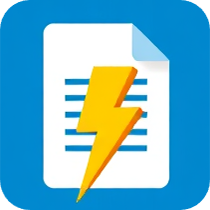Image Compression Best Practices: Complete Guide for 2024
Image compression is a critical skill for web developers, designers, and content creators who want to optimize their digital assets for performance and user experience. This comprehensive guide covers essential best practices for image compression across all major formats, helping you achieve the perfect balance between visual quality and file size reduction.
Understanding Image Compression Fundamentals
The Science Behind Image Compression
Image compression works by removing redundant or less important visual information from digital images. Modern compression algorithms use sophisticated techniques to maintain visual fidelity while significantly reducing file sizes:
Lossy Compression: Removes some image data permanently to achieve smaller file sizes. Best for photographs and complex images where slight quality loss is acceptable.
Lossless Compression: Preserves all original image data while still reducing file size through efficient encoding. Essential for graphics, logos, and images requiring perfect reproduction.
Perceptual Optimization: Advanced compression techniques that consider human visual perception to remove information that viewers won't notice.
Adaptive Compression: Modern algorithms that adjust compression parameters based on image content and characteristics.
Key Metrics for Compression Success
Understanding compression metrics helps you make informed optimization decisions:
Compression Ratio: The relationship between original and compressed file sizes, typically expressed as a percentage reduction.
Quality Score: Numerical rating of visual fidelity, usually on a scale from 1-100 for lossy compression formats.
File Size Efficiency: The balance between compression ratio and visual quality, measuring how much size reduction is achieved per unit of quality loss.
Loading Performance: Real-world impact on page load times and user experience across different connection speeds.
JPEG Compression Best Practices
Optimal Quality Settings for Different Use Cases
JPEG compression quality significantly impacts both file size and visual appearance. Here's how to choose the right settings:
High-Quality Photography (85-95 quality): Use for portfolio images, product photography, and situations where visual excellence is paramount. Provides excellent image quality with moderate compression.
Standard Web Images (75-85 quality): Ideal for most web applications, blog posts, and general content. Offers good quality with significant file size reduction.
Thumbnail and Preview Images (60-75 quality): Suitable for small images, thumbnails, and situations where aggressive compression is needed.
Highly Compressed Images (40-60 quality): Use only when file size is critical and some quality loss is acceptable, such as for very large image galleries.
Advanced JPEG Optimization Techniques
Progressive JPEG Encoding: Creates images that load in multiple passes, providing faster perceived loading times. Particularly effective for larger images viewed on slower connections.
Chroma Subsampling Optimization: Reduces color information while preserving luminance detail. Most effective for photographic content with natural color variations.
Huffman Table Optimization: Custom compression tables that can reduce file sizes by 5-10% for specific image types or content collections.
PNG Compression Best Practices
Choosing Between PNG-8 and PNG-24
PNG format selection depends on your image characteristics and requirements:
PNG-8 for Simple Graphics: Use for logos, icons, and images with limited color palettes (256 colors or fewer). Provides excellent compression with perfect quality for appropriate content.
PNG-24 for Complex Images: Choose for photographs, complex graphics, or images requiring more than 256 colors. Maintains full color depth with lossless compression.
PNG-32 for Transparency: Essential when you need full alpha channel transparency with unlimited colors. Perfect for overlays, UI elements, and complex transparent graphics.
PNG Optimization Strategies
Palette Optimization: For PNG-8 images, carefully optimize the color palette to include only necessary colors. This can dramatically reduce file sizes.
Alpha Channel Efficiency: When using transparency, consider whether you need full alpha channels or if simple transparency would suffice.
Metadata Removal: Strip unnecessary metadata, color profiles, and embedded information that don't affect visual appearance but increase file size.
Compression Level Adjustment: Use maximum compression settings during encoding to achieve smallest possible file sizes without quality loss.
WebP Compression Best Practices
Leveraging WebP's Dual Compression Modes
WebP's versatility makes it excellent for various optimization scenarios:
Lossy WebP for Photographs: Typically achieves 25-35% better compression than JPEG while maintaining equivalent visual quality. Use quality settings of 80-90 for best results.
Lossless WebP for Graphics: Produces files approximately 26% smaller than PNG for the same image quality. Ideal for logos, icons, and graphics requiring perfect reproduction.
WebP with Transparency: Combines the benefits of PNG transparency with superior compression efficiency. Perfect for modern web applications requiring both transparency and small file sizes.
Animated WebP: Offers significantly better compression than GIF for animated content while supporting more colors and better quality.
WebP Implementation Strategies
Progressive Enhancement: Implement WebP with JPEG/PNG fallbacks to maximize compatibility while delivering optimal performance to supporting browsers.
Dynamic Format Selection: Use server-side or client-side detection to serve WebP to compatible browsers and fallback formats to others.
Quality Optimization: Test different quality settings for your specific content to find the optimal balance between file size and visual quality.
GIF Compression Best Practices
Modern GIF Optimization Techniques
While GIF is an older format, proper optimization remains important for specific use cases:
Frame Optimization: Remove duplicate frames, optimize frame timing, and eliminate unnecessary animation frames to reduce file size.
Color Palette Reduction: Limit the color palette to essential colors only. GIF's 256-color limitation can be leveraged for dramatic size reductions.
Dithering Strategies: Use appropriate dithering techniques to maintain visual quality when reducing color palettes for complex images.
Loop Optimization: Set appropriate loop counts and optimize animation sequences for both file size and user experience.
Format Selection Best Practices
Choosing the Right Format for Your Content
Format selection significantly impacts compression effectiveness:
JPEG for Photographs: Use JPEG for photographic content, complex images with gradients, and situations where some quality loss is acceptable for significant size reduction.
PNG for Graphics: Choose PNG for logos, icons, simple graphics, images with text, and any content requiring transparency or perfect reproduction.
WebP for Modern Applications: Implement WebP as the primary format for modern web applications, with appropriate fallbacks for older browsers.
GIF for Simple Animations: Use GIF only for simple, short animations or when broad compatibility is essential.
Content-Aware Format Selection
Photographic Content: JPEG or lossy WebP typically provide the best compression for complex photographic images.
Graphics and Logos: PNG-8 or lossless WebP offer optimal results for simple graphics with limited color palettes.
Mixed Content: Analyze each image individually to determine the most appropriate format based on its specific characteristics.
Animation Requirements: Choose between GIF, animated WebP, or video formats based on complexity, duration, and compatibility requirements.
Compression Workflow Best Practices
Automated Optimization Pipelines
Implementing systematic compression workflows ensures consistent optimization:
Build-Time Compression: Integrate image compression into your build process to automatically optimize images during deployment.
Content Management Integration: Configure your CMS to automatically compress uploaded images using predefined optimization settings.
Batch Processing: Develop scripts or use tools to process large image collections efficiently while maintaining quality standards.
Quality Assurance: Implement automated testing to ensure compression doesn't negatively impact visual quality or user experience.
Manual Optimization Techniques
Visual Quality Assessment: Always visually inspect compressed images to ensure acceptable quality levels before deployment.
A/B Testing: Compare different compression settings to find optimal configurations for your specific content and audience.
Performance Monitoring: Track the impact of image compression on page load times and user engagement metrics.
Iterative Improvement: Regularly review and refine your compression strategies based on performance data and user feedback.
Quality Control and Testing
Establishing Quality Standards
Maintaining consistent quality across all compressed images requires clear standards:
Quality Benchmarks: Establish minimum acceptable quality levels for different types of content and use cases.
Visual Inspection Protocols: Develop systematic approaches for evaluating compressed image quality before publication.
Performance Metrics: Define acceptable file size ranges and loading time targets for different image categories.
User Experience Testing: Validate that compressed images provide satisfactory visual experience across different devices and viewing conditions.
Testing and Validation Techniques
Side-by-Side Comparison: Compare original and compressed images to identify any unacceptable quality degradation.
Real-World Testing: Test compressed images in actual usage scenarios, including different devices, screen sizes, and viewing conditions.
Performance Benchmarking: Measure loading times and user experience impact of your compression choices.
Accessibility Validation: Ensure compressed images remain accessible to users with visual impairments or assistive technologies.
Common Mistakes to Avoid
Over-Compression Pitfalls
Excessive Quality Reduction: Avoid aggressive compression that significantly degrades visual quality for minimal file size gains.
Format Mismatching: Don't use inappropriate formats for specific content types (e.g., JPEG for graphics with text).
Ignoring Visual Artifacts: Pay attention to compression artifacts like blocking, banding, or color posterization.
One-Size-Fits-All Approaches: Avoid applying identical compression settings to all images regardless of content or usage.
Technical Implementation Errors
Missing Fallbacks: Always provide appropriate fallback formats when using modern formats like WebP.
Improper Metadata Handling: Ensure important metadata is preserved when necessary for accessibility or functionality.
Cache Management: Implement proper caching strategies to avoid repeated compression of the same images.
Quality Assurance Gaps: Don't skip visual quality checks, especially when implementing automated compression workflows.
Conclusion
Effective image compression requires understanding the strengths and limitations of different formats, implementing appropriate optimization techniques, and maintaining a balance between file size reduction and visual quality. By following these best practices for JPEG, PNG, WebP, and GIF compression, you can significantly improve your website's performance while delivering excellent user experiences.
The key to successful image compression lies in choosing the right format for each use case, implementing systematic optimization workflows, and continuously monitoring and refining your approach based on performance data and user feedback. As new technologies and formats emerge, staying informed and adapting your strategies will ensure your images remain optimized for both current and future web standards.
Remember that image compression is not a one-time task but an ongoing process that requires attention to detail, regular optimization, and adaptation to changing technologies and user expectations. By implementing these best practices consistently, you'll create faster, more efficient web experiences that benefit both your users and your business objectives.