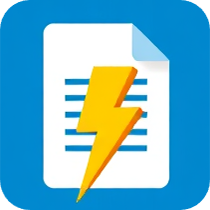Image Compression for Website Speed: Boost Performance and User Experience
Website speed is a critical factor in user experience, search engine rankings, and business success. Image compression plays a pivotal role in optimizing website performance, as images typically account for 60-80% of a webpage's total size. This comprehensive guide explores how strategic image compression can dramatically improve your website speed, enhance user experience, and boost your search engine optimization efforts.
The Impact of Images on Website Performance
Understanding the Performance Challenge
Images are essential for engaging websites, but they can significantly impact loading times when not properly optimized. Large, uncompressed images create several performance bottlenecks:
Bandwidth Consumption: High-resolution images consume substantial bandwidth, especially problematic for users on slower connections or mobile networks.
Server Load: Serving large image files increases server resource consumption and can slow down response times.
Rendering Delays: Browser must download and process images before displaying content, causing visible delays in page rendering.
Memory Usage: Large images require more device memory for processing, potentially causing performance issues on resource-constrained devices.
Core Web Vitals and Image Optimization
Google's Core Web Vitals have made website speed a direct ranking factor. Image compression directly impacts these crucial metrics:
Largest Contentful Paint (LCP): Often determined by the loading time of the largest image on the page. Optimized images can reduce LCP by 40-60%.
First Input Delay (FID): Heavy image processing can block the main thread, increasing input delay. Compressed images reduce processing overhead.
Cumulative Layout Shift (CLS): Images without proper dimensions can cause layout shifts. Optimized images with defined dimensions prevent unexpected movements.
Image Compression Strategies for Speed Optimization
Format Selection for Performance
Choosing the optimal image format is fundamental to speed optimization:
JPEG for Photography: Best compression for photographic content with good quality-to-size ratio. Use quality settings of 75-85 for optimal balance.
PNG for Graphics: Ideal for images with sharp edges, text, or transparency. Use PNG-8 for simple graphics to reduce file sizes.
WebP for Modern Browsers: Provides 25-35% better compression than JPEG while maintaining quality. Essential for cutting-edge performance.
GIF for Simple Animations: Use sparingly and optimize frame counts. Consider converting to video formats for longer animations.
Progressive Loading Techniques
Progressive loading strategies can dramatically improve perceived performance:
Progressive JPEG: Images load in multiple passes, showing low-quality versions immediately before full resolution loads.
Lazy Loading: Load images only when they enter the viewport, reducing initial page load time by 30-50%.
Critical Image Prioritization: Load above-the-fold images first, defer below-the-fold content.
Placeholder Images: Use lightweight placeholders while actual images load to prevent layout shifts.
Responsive Image Optimization
Responsive images ensure optimal file sizes across different devices:
Multiple Image Sizes: Serve appropriately sized images based on device screen size and resolution.
Density-Specific Images: Provide different image densities for standard and high-DPI displays.
Art Direction: Use different image crops or compositions for different screen sizes.
Bandwidth Consideration: Detect connection speed and serve appropriate image quality levels.
Technical Implementation for Speed
Compression Quality Optimization
Finding the optimal balance between image quality and file size:
Quality Testing: Use A/B testing to determine minimum acceptable quality levels for your audience.
Content-Aware Compression: Apply different compression levels based on image content and importance.
Perceptual Quality Metrics: Use SSIM and other perceptual metrics rather than just file size for quality assessment.
Automated Optimization: Implement automated compression workflows to maintain consistency.
Advanced Optimization Techniques
Image Preprocessing: Resize images to maximum display dimensions before compression to avoid unnecessary data.
Metadata Removal: Strip EXIF and other metadata to reduce file sizes without affecting visual quality.
Color Palette Optimization: Reduce color palettes in images where appropriate to achieve better compression.
Lossless Compression: Apply lossless compression techniques as a final step to squeeze additional bytes.
Content Delivery Network Integration
CDN optimization amplifies the benefits of image compression:
Automatic Format Selection: CDNs can automatically serve the best format based on browser support.
Edge Caching: Compressed images cached at edge locations reduce latency and improve loading times.
Real-Time Optimization: Some CDNs provide real-time image optimization based on device and connection characteristics.
Bandwidth Optimization: Intelligent compression based on user's connection speed and device capabilities.
Performance Measurement and Monitoring
Key Performance Metrics
Track these essential metrics to measure image compression effectiveness:
Page Load Speed: Monitor overall page loading times and identify image-related bottlenecks.
Image Load Times: Track individual image loading performance to identify optimization opportunities.
Bandwidth Usage: Measure data consumption reduction achieved through compression.
User Experience Metrics: Monitor bounce rates, time on page, and conversion rates to understand business impact.
Testing and Optimization Tools
Google PageSpeed Insights: Analyze Core Web Vitals and receive image optimization recommendations.
WebPageTest: Detailed waterfall charts showing image loading performance and optimization opportunities.
Lighthouse Audits: Comprehensive performance auditing with specific image optimization suggestions.
Browser DevTools: Real-time performance monitoring and image analysis during development.
Performance Budget Management
Establish and maintain performance budgets for sustainable speed optimization:
Image Size Limits: Set maximum file size limits for different image types and contexts.
Total Page Weight: Monitor cumulative image weight and its impact on overall page performance.
Loading Time Targets: Define maximum acceptable loading times for images in different page sections.
Performance Regression Detection: Implement automated testing to catch performance regressions before deployment.
Business Impact of Image Compression
User Experience Enhancement
Optimized images directly translate to improved user experience:
Faster Page Loading: Reduced loading times lead to lower bounce rates and higher user engagement.
Mobile Performance: Compressed images provide significantly better experience on mobile devices and slower connections.
Accessibility: Faster loading benefits users with disabilities who may use assistive technologies.
Global Reach: Optimized images ensure consistent experience for users worldwide, regardless of connection quality.
SEO and Business Benefits
Image compression provides measurable business advantages:
Search Engine Rankings: Faster websites rank higher in search results, driving more organic traffic.
Conversion Rate Optimization: Every second of loading time improvement can increase conversions by 7-12%.
Reduced Hosting Costs: Smaller files reduce bandwidth usage and server resource consumption.
Competitive Advantage: Superior performance differentiates your website from competitors.
E-commerce Specific Benefits
For e-commerce websites, image compression is particularly crucial:
Product Image Loading: Fast-loading product images reduce cart abandonment and improve sales.
Mobile Commerce: Optimized images are essential for mobile shopping experiences.
International Markets: Compressed images enable better performance in markets with slower internet infrastructure.
Inventory Management: Efficient image delivery supports larger product catalogs without performance degradation.
Implementation Best Practices
Development Workflow Integration
Integrate image compression into your development process:
Automated Compression: Set up build processes that automatically compress images during deployment.
Version Control: Manage both original and compressed image versions in your development workflow.
Quality Assurance: Implement visual regression testing to ensure compression doesn't negatively impact design.
Performance Testing: Include image compression testing in your continuous integration pipeline.
Content Management Strategies
Editorial Guidelines: Train content creators on image optimization best practices and file size targets.
Upload Optimization: Implement automatic compression and resizing during content upload processes.
Bulk Optimization: Regularly audit and optimize existing image libraries for performance improvements.
Format Migration: Systematically migrate to more efficient formats like WebP where browser support allows.
Monitoring and Maintenance
Regular Audits: Conduct periodic performance audits to identify new optimization opportunities.
Technology Updates: Stay current with new image formats and compression technologies.
Performance Regression Monitoring: Set up alerts for performance degradation due to image-related issues.
User Feedback Integration: Monitor user experience metrics to validate optimization effectiveness.
Future of Image Compression and Speed
Emerging Technologies
Stay ahead with cutting-edge image compression technologies:
AVIF Format: Next-generation format offering superior compression over WebP.
AI-Enhanced Compression: Machine learning algorithms for content-aware optimization.
Variable Quality Delivery: Dynamic quality adjustment based on real-time network conditions.
Edge Computing: Processing and optimization at edge locations for reduced latency.
Industry Trends
Mobile-First Performance: Increasing focus on mobile performance optimization as mobile traffic dominates.
Core Web Vitals Evolution: Google's continued emphasis on user experience metrics and their impact on rankings.
Sustainability: Growing awareness of environmental impact drives focus on efficient data delivery.
Accessibility Standards: Enhanced requirements for inclusive web experiences driving performance optimization.
Conclusion
Image compression is a fundamental strategy for website speed optimization that directly impacts user experience, search engine rankings, and business success. By implementing comprehensive image compression strategies—from format selection and quality optimization to progressive loading and responsive delivery—you can achieve significant performance improvements that translate to tangible business benefits.
The key to successful image compression lies in balancing visual quality with file size, implementing automated optimization workflows, and continuously monitoring performance metrics. As web standards evolve and user expectations for fast-loading websites increase, image compression remains one of the most effective and accessible methods for improving website performance.
Regular optimization, testing, and adaptation to new technologies ensure your image compression strategy continues to deliver optimal results. Remember that every kilobyte saved and every millisecond reduced contributes to a better user experience and stronger business outcomes.