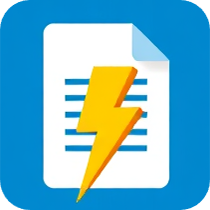JPEG vs PNG vs WebP: Complete Image Format Comparison
Choosing the right image format is crucial for website performance, user experience, and SEO success. With multiple options available, understanding the differences between JPEG, PNG, and WebP formats can help you make informed decisions that balance image quality with file size optimization.
Overview of Image Formats
In the digital world, three image formats dominate web usage: JPEG, PNG, and WebP. Each format serves different purposes and offers unique advantages depending on your specific needs.
Quick Comparison Table
| Feature | JPEG | PNG | WebP |
|---|---|---|---|
| Compression | Lossy | Lossless | Both |
| Transparency | No | Yes | Yes |
| Animation | No | No | Yes |
| Browser Support | Universal | Universal | 95%+ |
| Best Use Case | Photos | Graphics/Logos | Modern Web |
| Average Compression | 60-90% | 20-50% | 25-35% better than JPEG |
JPEG: The Photography Standard
What is JPEG?
JPEG (Joint Photographic Experts Group) is a lossy compression format designed specifically for photographic images. It's been the web standard for photos since the early days of the internet.
When to Use JPEG
Perfect for:
- Photographs and complex images
- Images with many colors and gradients
- Social media uploads
- Blog post images
- Product photography
Avoid JPEG for:
- Images with text or sharp edges
- Graphics requiring transparency
- Simple illustrations with few colors
- Images that need pixel-perfect quality
JPEG Advantages
- Excellent compression ratios: Reduce file sizes by 60-90%
- Universal browser support: Works everywhere
- Ideal for photographs: Handles color gradients naturally
- Small file sizes: Fast loading times
- Adjustable quality: Control the balance between size and quality
JPEG Disadvantages
- Lossy compression: Image quality degrades with each save
- No transparency support: Cannot have transparent backgrounds
- Poor for graphics: Creates artifacts around text and sharp edges
- Limited color palette: 24-bit color depth maximum
JPEG Best Practices
- Use quality settings between 75-85% for web images
- Save originals in uncompressed formats
- Avoid re-saving JPEG files multiple times
- Use progressive JPEG for better perceived loading speed
PNG: The Graphics Champion
What is PNG?
PNG (Portable Network Graphics) is a lossless compression format that maintains perfect image quality while supporting transparency and a wide color gamut.
When to Use PNG
Perfect for:
- Logos and brand graphics
- Images with transparency
- Screenshots and UI elements
- Simple illustrations
- Images with text overlays
Avoid PNG for:
- Large photographs (creates huge files)
- Images where file size is critical
- Simple graphics with limited colors (use PNG-8 instead)
PNG Advantages
- Lossless compression: No quality loss
- Transparency support: Alpha channel for smooth edges
- Wide color support: Up to 48-bit color depth
- No compression artifacts: Perfect for graphics and text
- Multiple variants: PNG-8 for simple graphics, PNG-24 for complex ones
PNG Disadvantages
- Large file sizes: Especially for photographs
- No animation support: Static images only
- Limited compression: Cannot achieve JPEG-level size reduction
- Older browser issues: Some very old browsers have PNG problems
PNG Best Practices
- Use PNG-8 for simple graphics with limited colors
- Use PNG-24 for complex graphics or when transparency is needed
- Optimize PNG files with tools to reduce unnecessary data
- Consider WebP as an alternative for modern browsers
WebP: The Modern Solution
What is WebP?
WebP is Google's modern image format that provides superior compression compared to both JPEG and PNG while supporting both lossy and lossless compression, transparency, and animation.
When to Use WebP
Perfect for:
- Modern websites with good browser support detection
- Images requiring both quality and small file sizes
- Replacing both JPEG and PNG in modern workflows
- Progressive web applications
Consider alternatives when:
- Supporting older browsers is critical
- Email newsletters (limited email client support)
- Print materials or offline usage
WebP Advantages
- Superior compression: 25-35% smaller than equivalent JPEG files
- Versatile format: Supports lossy, lossless, transparency, and animation
- Excellent quality: Better quality at the same file size
- Future-proof: Growing browser support
- All-in-one solution: Can replace both JPEG and PNG
WebP Disadvantages
- Browser compatibility: Not supported by all browsers (though 95%+ now support it)
- Limited software support: Some image editing tools don't support WebP
- Learning curve: Requires understanding of fallback strategies
- Email client support: Poor support in email applications
WebP Best Practices
- Always provide JPEG/PNG fallbacks for older browsers
- Use the
<picture>element for fallback support - Test compression settings to find optimal quality/size balance
- Monitor browser support statistics for your audience
Detailed Format Comparison
File Size Comparison
For a typical 1920x1080 photograph:
- Original: 3.2MB
- JPEG (80% quality): 245KB
- PNG-24: 1.8MB
- WebP (80% quality): 156KB
Quality Comparison
JPEG: Good for photos, but can show compression artifacts at lower quality settings
PNG: Perfect quality preservation, but large file sizes for photos
WebP: Best of both worlds - small files with excellent quality
Browser Support Timeline
- JPEG: Since 1990s (Universal)
- PNG: Since 1990s (Universal)
- WebP: Chrome 2010, Firefox 2019, Safari 2020, Edge 2018
Choosing the Right Format
Decision Framework
Is it a photograph?
- Yes: Use JPEG or WebP
- No: Consider PNG or WebP
Do you need transparency?
- Yes: Use PNG or WebP
- No: JPEG or WebP are fine
Is file size critical?
- Yes: Use WebP with fallback or optimized JPEG
- No: PNG is acceptable for graphics
What's your browser support requirement?
- Modern browsers only: WebP
- Universal support: JPEG/PNG
Use Case Scenarios
Blog Photography: JPEG (80% quality) with WebP variant
Company Logo: PNG-24 with WebP variant
Product Images: JPEG (85% quality) for detail preservation
Social Media: JPEG optimized for each platform
App Screenshots: PNG for pixel-perfect clarity
Website Graphics: WebP with PNG fallback
Implementation Strategies
Progressive Enhancement
Use the HTML <picture> element to provide multiple format options:
<picture>
<source srcset="image.webp" type="image/webp">
<source srcset="image.jpg" type="image/jpeg">
<img src="image.jpg" alt="Description">
</picture>
Automation Tools
Consider using build tools or CDNs that automatically:
- Convert images to multiple formats
- Serve the best format based on browser support
- Optimize compression settings automatically
Future Considerations
Emerging Formats
- AVIF: Next-generation format with even better compression
- HEIF: Apple's preferred format for iOS devices
- JPEG XL: Improved JPEG standard with better compression
Recommendations
- Start with WebP + JPEG/PNG fallbacks for new projects
- Monitor browser support statistics for your audience
- Use automation tools to manage multiple format variants
- Test performance impact of different formats on your site
Conclusion
The choice between JPEG, PNG, and WebP depends on your specific needs, audience, and technical requirements. For most modern websites, a strategy combining WebP for supported browsers with JPEG/PNG fallbacks provides the best balance of performance and compatibility.
Remember that image optimization is an ongoing process. Regularly review your image strategy, test new formats as browser support improves, and always prioritize user experience while maintaining visual quality.
By understanding the strengths and limitations of each format, you can make informed decisions that improve your website's performance, enhance user experience, and boost your SEO rankings through faster loading times.