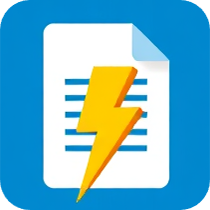Transparent Image Formats: Complete PNG vs WebP vs GIF Comparison Guide
Transparent images are essential elements in modern web design, allowing designers to create sophisticated layouts with overlapping elements, logos, and graphics that seamlessly blend with various backgrounds. Understanding the differences between PNG, WebP, and GIF formats for transparent image compression is crucial for optimizing web performance while maintaining visual quality.
Understanding Image Transparency
Image transparency refers to the ability of certain pixels within an image to be completely or partially see-through, allowing background content to show through. This transparency is achieved through alpha channels, which store opacity information for each pixel.
Transparency enables web designers to create:
- Logos that adapt to different background colors
- Overlay graphics and watermarks
- Complex layouts with irregular shapes
- Interactive elements with smooth edges
- Professional-looking compositions
PNG: The Transparency Standard
PNG (Portable Network Graphics) has long been the gold standard for transparent images on the web. Developed as a patent-free alternative to GIF, PNG offers superior transparency features and has become the most widely supported format for images requiring alpha channels.
PNG Transparency Features
PNG supports two types of transparency:
Binary Transparency: Simple on/off transparency where pixels are either completely transparent or completely opaque. This is similar to GIF transparency but with better edge smoothing.
Alpha Transparency: Advanced transparency with 256 levels of opacity (0-255), allowing for smooth gradients and anti-aliased edges. This creates professional-looking transparent effects.
PNG Compression Characteristics
PNG uses lossless compression, ensuring that transparent images maintain perfect quality after compression. However, this comes with larger file sizes compared to lossy alternatives.
File Size Considerations:
- Simple transparent graphics: 2-20KB
- Complex transparent images: 50-500KB
- High-resolution transparent photos: 500KB-5MB
Compression Optimization:
- Reduce color palette when possible
- Optimize PNG compression levels (0-9)
- Use PNG-8 for simple transparent graphics
- Apply PNG-24 for complex alpha transparency
Best Use Cases for PNG Transparency
PNG transparency works best for:
- Website logos and branding elements
- UI icons and interface graphics
- Illustrations with smooth edges
- Screenshots with transparency
- Graphics requiring pixel-perfect quality
WebP: Modern Transparent Image Compression
WebP represents the next generation of web image formats, offering significantly smaller file sizes while maintaining high quality. Google developed WebP to address the limitations of traditional formats, including improved transparency support.
WebP Transparency Advantages
WebP supports alpha transparency with several advantages over PNG:
Superior Compression: WebP transparent images are typically 25-50% smaller than equivalent PNG files while maintaining the same visual quality.
Advanced Alpha Compression: WebP uses sophisticated algorithms to compress alpha channel data more efficiently than PNG.
Flexible Quality Control: Unlike PNG's lossless-only approach, WebP offers both lossless and lossy transparency compression.
WebP Transparency Technical Specifications
WebP transparency features include:
- 8-bit alpha channel support
- Both lossless and lossy alpha compression
- Advanced prediction algorithms
- Entropy coding optimization
Compression Settings:
- Quality range: 0-100 for lossy compression
- Lossless mode available for pixel-perfect transparency
- Alpha quality can be adjusted independently
- Method settings (0-6) for compression speed vs size tradeoffs
WebP File Size Comparisons
Typical file size reductions when converting from PNG to WebP:
- Simple transparent logos: 40-60% size reduction
- Complex transparent graphics: 30-50% size reduction
- Transparent photographs: 50-70% size reduction
WebP Browser Support
WebP transparency is supported by:
- Chrome (all versions since 2011)
- Firefox (since version 65)
- Safari (since version 14)
- Edge (since version 79)
- Android browsers (since Android 4.0)
GIF: Limited But Universal Transparency
GIF (Graphics Interchange Format) was one of the first web image formats to support transparency. While limited compared to modern alternatives, GIF transparency remains relevant for specific use cases.
GIF Transparency Limitations
GIF transparency has several constraints:
Binary Transparency Only: GIF supports only on/off transparency with no intermediate opacity levels. Pixels are either completely transparent or completely opaque.
Single Transparent Color: Only one color in the palette can be designated as transparent, limiting design flexibility.
No Anti-aliasing: Transparent edges appear jagged without smooth anti-aliasing, creating a pixelated appearance.
GIF Compression for Transparency
GIF uses LZW lossless compression with a limited 256-color palette:
- Best for simple graphics with few colors
- Supports animation with transparency
- Limited color depth affects image quality
- Dithering may be required for complex images
When to Use GIF Transparency
GIF transparency is appropriate for:
- Simple animated graphics
- Legacy browser compatibility requirements
- Very basic transparent icons
- Situations where universal support is critical
Format Comparison: Technical Analysis
File Size Comparison
For equivalent transparent images:
Simple Logo (256x256px):
- PNG-8: 8-15KB
- WebP lossless: 5-10KB (40% smaller)
- GIF: 6-12KB
Complex Transparent Graphic (512x512px):
- PNG-24: 80-150KB
- WebP lossy: 25-60KB (60% smaller)
- WebP lossless: 50-100KB (35% smaller)
Transparent Photo with Alpha (1024x768px):
- PNG-24: 500KB-2MB
- WebP lossy: 150-600KB (70% smaller)
- WebP lossless: 300KB-1.2MB (40% smaller)
Quality Comparison
PNG: Perfect lossless quality with full alpha channel support and smooth anti-aliasing.
WebP: Near-perfect quality with lossy compression options. Lossless mode matches PNG quality while achieving smaller file sizes.
GIF: Limited quality due to 256-color palette and binary transparency. Suitable only for simple graphics.
Browser Support Analysis
PNG Transparency: Universal support across all browsers, including legacy versions.
WebP Transparency: Excellent modern browser support (95+% global coverage) but requires fallback for older browsers.
GIF Transparency: Universal support but with significant quality limitations.
Optimization Strategies by Format
PNG Transparency Optimization
Color Palette Reduction:
- Use PNG-8 for simple transparent graphics
- Reduce colors to minimum necessary
- Apply indexed color mode when appropriate
Compression Level Tuning:
- Experiment with compression levels 6-9
- Use tools like OptiPNG or PNGOUT
- Apply PNG strip to remove metadata
Alpha Channel Optimization:
- Simplify alpha channel gradients
- Use binary transparency when possible
- Pre-multiply alpha to improve compression
WebP Transparency Optimization
Quality Settings:
- Start with quality 80-90 for lossy compression
- Use lossless mode for graphics requiring perfect quality
- Adjust alpha quality independently (usually 90-100)
Method Selection:
- Method 4-6 for best compression
- Lower methods for faster encoding
- Use preprocessing options for better compression
Advanced Techniques:
- Enable near-lossless mode for slight size reduction
- Use auto-filter for optimal preprocessing
- Apply sharpness filtering for better edges
GIF Transparency Optimization
Color Optimization:
- Minimize color palette size
- Use web-safe colors when possible
- Apply dithering carefully to avoid artifacts
Transparency Preparation:
- Choose transparent color strategically
- Avoid anti-aliased edges
- Use matte colors matching common backgrounds
Performance Impact Analysis
Loading Speed Comparison
PNG Transparency:
- Larger file sizes increase load times
- Decoding is fast and widely optimized
- HTTP/2 server push can improve delivery
WebP Transparency:
- Smaller file sizes reduce bandwidth usage
- Faster download times offset any decoding overhead
- Significant performance improvement on mobile
GIF Transparency:
- Small file sizes for simple graphics
- Fast decoding but quality limitations
- Animation support adds complexity
Memory Usage
PNG: Higher memory usage due to uncompressed pixel data and full alpha channel.
WebP: More efficient memory usage with optimized decoding algorithms.
GIF: Low memory usage but limited by palette restrictions.
Implementation Best Practices
Progressive Enhancement Strategy
Implement a fallback hierarchy for maximum compatibility:
- Primary: WebP with transparency for modern browsers
- Fallback: PNG with transparency for older browsers
- Emergency: GIF for legacy systems (if absolutely necessary)
Responsive Transparent Images
Consider different formats for different screen sizes:
- Desktop: WebP for bandwidth efficiency
- Mobile: WebP for faster loading
- Retina displays: Higher quality settings with WebP compression
CDN and Caching Strategies
Format-Aware Delivery:
- Serve WebP to supporting browsers
- Automatic PNG fallback for others
- Implement proper cache headers
Compression Optimization:
- Pre-compress transparent images
- Use progressive enhancement
- Monitor Core Web Vitals impact
Browser Compatibility Strategies
Feature Detection
Implement proper feature detection for WebP transparency:
<picture>
<source srcset="logo.webp" type="image/webp">
<img src="logo.png" alt="Company Logo">
</picture>
Fallback Implementation
Ensure graceful degradation:
- Always provide PNG fallbacks
- Test across different browsers
- Monitor error rates and user experience
Future Considerations
Emerging Formats
AVIF Transparency: Next-generation format with even better compression, but limited browser support currently.
JPEG XL: Promising format with transparency support, awaiting broader adoption.
Technology Trends
- Increasing WebP adoption rates
- Gradual PNG replacement in modern applications
- Growing importance of mobile optimization
Practical Decision Framework
Choose PNG When:
- Universal browser support is required
- Pixel-perfect quality is essential
- Working with legacy systems
- Simple implementation is preferred
Choose WebP When:
- File size optimization is critical
- Target audience uses modern browsers
- Performance is a priority
- Bandwidth costs are significant
Choose GIF When:
- Animation with transparency is needed
- Working with very old browsers
- File size is extremely critical
- Quality requirements are minimal
Performance Monitoring
Key Metrics to Track
Loading Performance:
- Time to First Contentful Paint (FCP)
- Largest Contentful Paint (LCP)
- Cumulative Layout Shift (CLS)
Resource Efficiency:
- Total page weight
- Number of HTTP requests
- Cache hit rates
Testing Strategies
- Compare formats using real-world conditions
- Monitor user experience metrics
- Test across different devices and connections
- Analyze server bandwidth usage
Conclusion
The choice between PNG, WebP, and GIF for transparent image compression depends on your specific requirements for quality, file size, browser support, and implementation complexity. While PNG remains the universal standard with excellent quality and compatibility, WebP offers significant advantages in file size reduction and loading performance for modern browsers.
For most modern web applications, a progressive enhancement approach using WebP as the primary format with PNG fallbacks provides the optimal balance of performance and compatibility. GIF should be reserved for specific use cases requiring animation or legacy browser support.
As web standards continue to evolve, staying informed about transparent image format developments and browser support changes will help you make informed decisions that optimize both user experience and technical performance. The key is matching the format choice to your specific use case while maintaining a focus on overall web performance optimization.
Regular testing and monitoring of your transparent image implementation will ensure that you're achieving the best possible results for your users while maintaining the visual quality and functionality that transparent images provide to modern web design.