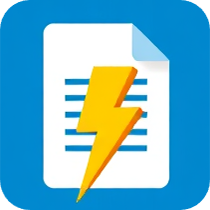이미지 메타데이터 및 압축 최적화: 파일 크기 감소를 위한 필수 가이드
이미지 메타데이터는 JPEG, PNG, WebP, GIF 형식의 파일 크기와 압축 효율성에 큰 영향을 미칩니다. 메타데이터를 관리, 최적화하고, 필요에 따라 선택적으로 보존 또는 제거하는 방법을 이해하면 중요한 이미지 정보와 압축 품질을 유지하면서 파일 크기를 10~40%까지 줄일 수 있습니다.
압축에 미치는 이미지 메타데이터의 영향 이해하기
이미지 메타데이터의 종류
이미지 형식마다 지원하는 메타데이터 유형이 다르며, 각각 파일 크기와 압축에 미치는 영향이 다릅니다:
EXIF 데이터(Exchangeable Image File Format)
- 카메라 설정: ISO, 조리개, 셔터 속도, 초점 거리
- 타임스탬프: 생성일, 수정일
- GPS 좌표: 위치 정보
- 장치 정보: 카메라 모델, 렌즈 사양
- 이미지 처리: 화이트 밸런스, 색상 공간, 방향
색상 프로파일(ICC 프로파일)
- 색상 공간 정의: sRGB, Adobe RGB, ProPhoto RGB
- 디스플레이 특성: 감마 곡선, 화이트 포인트
- 인쇄 프로파일: CMYK 변환 정보
- 모니터 캘리브레이션: 색상 보정 데이터
XMP 데이터(Extensible Metadata Platform)
- 제작자 정보: 저자, 저작권, 키워드
- 편집 이력: 사용 소프트웨어, 처리 단계
- 권리 관리: 사용 권한, 라이선스
- 설명 메타데이터: 제목, 설명, 카테고리
포맷별 메타데이터 크기 영향
const metadataImpact = {
JPEG: {
exifData: '일반적으로 2~50KB, 광범위한 GPS/렌즈 데이터 포함 시 최대 200KB',
colorProfiles: '표준 프로파일 500B~3KB, 커스텀 최대 50KB',
xmpData: '편집 이력 및 키워드에 따라 1~20KB',
thumbnails: '임베디드 미리보기 2~15KB',
totalImpact: '압축 파일 크기의 5~30%를 차지할 수 있음'
},
PNG: {
textChunks: '텍스트 청크 내 메타데이터 100B~10KB',
colorProfiles: '임베디드 ICC 프로파일 300B~2KB',
timestamps: '생성/수정일 20~50B',
softwareInfo: '제작 애플리케이션 정보 50~200B',
totalImpact: '일반적으로 압축 파일 크기의 1~10%'
},
WebP: {
exifData: '원본에서 보존 시 2~30KB',
colorProfiles: 'ICC 프로파일 500B~2KB',
xmpData: '포괄적 메타데이터 1~15KB',
alphaMetadata: '투명 정보 100B~2KB',
totalImpact: '일반적으로 압축 파일 크기의 2~15%'
},
GIF: {
comments: '임베디드 코멘트 100B~5KB',
applicationData: '소프트웨어별 정보 50B~2KB',
netscapeExtension: '애니메이션 루프 설정 19B',
graphicControlExtension: '프레임당 애니메이션 타이밍 8B',
totalImpact: '일반적으로 최소, 파일 크기의 1~5%'
}
};
EXIF 데이터 관리 및 최적화
EXIF 데이터 영향 분석
EXIF 데이터는 특히 최신 카메라와 스마트폰에서 생성된 이미지 파일의 크기를 크게 증가시킬 수 있습니다.
EXIF 데이터 분석기
class EXIFAnalyzer {
constructor() {
this.criticalTags = [
'Orientation', 'ColorSpace', 'WhiteBalance',
'ExposureCompensation', 'Flash'
];
this.sizeBloatTags = [
'MakerNote', 'UserComment', 'ImageDescription',
'GPS*', 'Thumbnail*', 'PreviewImage'
];
}
analyzeEXIFImpact(imageFile) {
const exifData = this.extractEXIF(imageFile);
const analysis = {
totalSize: this.calculateEXIFSize(exifData),
criticalData: this.identifyCriticalData(exifData),
removableData: this.identifyRemovableData(exifData),
compressionImpact: this.assessCompressionImpact(exifData)
};
return this.generateOptimizationPlan(analysis);
}
generateOptimizationPlan(analysis) {
const plan = {
preserveTags: [],
removeTags: [],
estimatedSavings: 0
};
// 항상 중요한 방향 및 색상 정보는 보존
plan.preserveTags = [
'Orientation', 'ColorSpace', 'WhiteBalance'
];
// 사용 사례에 따라 용량이 큰 태그 제거
if (analysis.removableData.gpsData > 1000) {
plan.removeTags.push('GPS*');
plan.estimatedSavings += analysis.removableData.gpsData;
}
if (analysis.removableData.thumbnails > 5000) {
plan.removeTags.push('ThumbnailImage', 'PreviewImage');
plan.estimatedSavings += analysis.removableData.thumbnails;
}
if (analysis.removableData.makerNotes > 10000) {
plan.removeTags.push('MakerNote');
plan.estimatedSavings += analysis.removableData.makerNotes;
}
return plan;
}
calculateEXIFSize(exifData) {
let totalSize = 0;
for (const [tag, value] of Object.entries(exifData)) {
totalSize += this.calculateTagSize(tag, value);
}
return totalSize;
}
calculateTagSize(tag, value) {
const baseSize = 12; // 표준 TIFF 디렉터리 엔트리
if (typeof value === 'string') {
return baseSize + value.length + (value.length % 2); // 짝수로 패딩
} else if (typeof value === 'number') {
return baseSize + 4; // 표준 32비트 값
} else if (Array.isArray(value)) {
return baseSize + (value.length * 4); // 값 배열
} else if (value instanceof ArrayBuffer) {
return baseSize + value.byteLength;
}
return baseSize;
}
}
스마트 EXIF 최적화 전략
선택적 EXIF 보존
class SmartEXIFOptimizer {
constructor() {
this.preservationProfiles = {
web: {
preserve: ['Orientation', 'ColorSpace'],
remove: ['GPS*', 'MakerNote', 'Thumbnail*', 'UserComment']
},
photography: {
preserve: ['Orientation', 'ColorSpace', 'ExposureTime', 'FNumber', 'ISO'],
remove: ['GPS*', 'MakerNote', 'Thumbnail*']
},
archive: {
preserve: ['*'], // 아카이브용 전체 보존
remove: []
},
social: {
preserve: ['Orientation'],
remove: ['*'] // 프라이버시를 위해 거의 모두 제거
}
};
}
optimizeForUseCase(imageFile, useCase, customRules = {}) {
const profile = this.preservationProfiles[useCase] || this.preservationProfiles.web;
const mergedRules = { ...profile, ...customRules };
return this.applyOptimizationRules(imageFile, mergedRules);
}
applyOptimizationRules(imageFile, rules) {
const exifData = this.extractEXIF(imageFile);
const optimizedExif = {};
// 보존 규칙 처리
for (const preservePattern of rules.preserve) {
if (preservePattern === '*') {
// 전체 보존
Object.assign(optimizedExif, exifData);
break;
} else {
const matchedTags = this.matchTags(exifData, preservePattern);
Object.assign(optimizedExif, matchedTags);
}
}
// 제거 규칙 처리
for (const removePattern of rules.remove) {
if (removePattern === '*') {
// 이미 보존된 것 외 전체 제거
const preservedKeys = Object.keys(optimizedExif);
for (const key of preservedKeys) {
if (!rules.preserve.includes(key) && !this.isCriticalTag(key)) {
delete optimizedExif[key];
}
}
} else {
const tagsToRemove = this.matchTags(optimizedExif, removePattern);
for (const tag of Object.keys(tagsToRemove)) {
delete optimizedExif[tag];
}
}
}
return this.rebuildImageWithEXIF(imageFile, optimizedExif);
}
matchTags(exifData, pattern) {
const matched = {};
const regex = new RegExp(pattern.replace('*', '.*'), 'i');
for (const [tag, value] of Object.entries(exifData)) {
if (regex.test(tag)) {
matched[tag] = value;
}
}
return matched;
}
isCriticalTag(tag) {
const criticalTags = [
'Orientation', 'ColorSpace', 'WhiteBalance'
];
return criticalTags.includes(tag);
}
}